Page 193 - Emeraude 2.60 Tutorial
Basic HTML Version

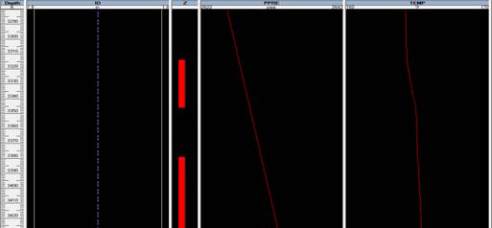
Emeraude v2.60 – Doc v2.60.01 - © KAPPA 1988-2010
Guided Interpretation #10 B10 - 1/12
B10 – Guided Interpretation #10
This session illustrates the workflow offered by Emeraude to match a temperature profile in single
phase. The two Emeraude models are illustrated: segmented model and energy equation model.
The data was simulated with Rubis thermal - a coupled T-P numerical (non commercial) simulator,
solving the complete energy and mass balance equations, in the reservoir and the wellbore, under
transient conditions. The point is to match the Rubis output with the simpler Emeraude models.
In single phase, it is possible to get a rate profile using temperature but pressure is required for
PVT calculations. In 2 or 3 phases, one can only discriminate between phases thanks to additional
measurements functions of the phase split. A pressure gradient for instance might be a candidate;
in 3-phase one more information is required.
B10.1 • Data Loading
¾
Create a new file; In Document, select Well Details and enter:
‐
ID is 3.23 “; you can type one line with [1000 ft, 3.23 in]
‐
Perfos: [3314 – 3346; 3379 – 3445; 3478 – 3510] all in ft
¾
In the Survey panel, click on Information to create a new Survey; Surface rate: Qg = 1000
Mscf/D.
¾
Load the file B10TP.LAS, Down 1 pass as suggested.
¾
Change the depth scale to 3280 ft to 3580 ft and set it as the default depth scale.
Fig. B10.1 • Screen after
data loaded

