Page 68 - Emeraude 2.60 Tutorial
Basic HTML Version
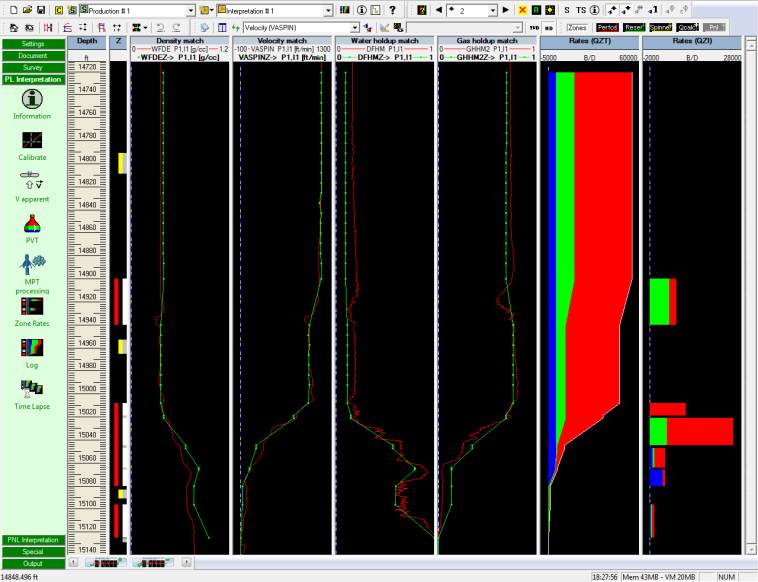

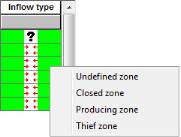
Emeraude v2.60 – Doc v2.60.01 - © KAPPA 1988-2010
Guided Interpretation #3
•
B03 - 6/11
Fig. B03.7 • All phase contributions with the same sign on each interval
B03.2.2 • Imposing other constraints
In the ‘Contributions’ tab you can type the inflow zones as ‘Undefined’, ‘Closed’, ‘Producing’, or
‘Thieve’. The same can done in the ‘Zones’ dialog called from the toolbars with
.
Note that this dialog can also be accessed with a double click on the inflow zones in the log
tracks.
This means that you can type the zones beforehand, i.e. before entering the ‘Zone Rates’
option. Beware that a ‘Set/Reset’ in the ‘Init’ tab resets all flags to Undefined.
Fig. B03.8 • Inflow status in the ‘Zones’ dialog
In the Contribution tab you can also lock any value before running the Global Improve, as
explained earlier.

