Page 8 - Emeraude 2.60 Tutorial
Basic HTML Version

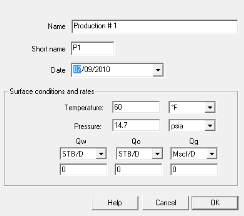
Emeraude v2.60 – Doc v2.60.01 - © KAPPA 1988-2010
Guided Interpretation #1
•
B01 - 6/38
B01.4 • Emeraude Survey mode
Click on the ‘Survey’ button of the control panel. Options in the survey page are:
Information
: Edit properties of the active survey or create the first survey for the active
document.
Load
: Load Up/Down data in the active survey.
Load stations
: Load stationary data in the active survey.
Tool info
: Enter/review characteristics of the tools used in the active survey.
Stretch
: Interactive depth stretch definition for all the passes in the survey.
Zone Stretch
: Interactive stretch definition on a selected zone only.
Spinner Reversal
: Interactive definition of reversal depth for unsigned spinners.
Click on the ‘Information’ button. A new survey is automatically created named ‘Survey # 1’
by default. Note: To create a new survey after one exists, use the
icon in front of the
survey drop list of the main toolbar.
Change the survey names (Fig. B01.7): Name =
Production #1
; Short name =
P1
.
Confirm with OK.
Note: The use of the short name will be illustrated later in the session. Typically this should
start with a letter indicating the period type followed by the index in the given type.
Fig. B01.7 • Survey Infos
B01.5
• Loading data
In the survey page the ‘Load’ button is now enabled, Fig. B01.8. Emeraude can load data in
LIS, LAS, or ASCII format. The load option automatically recognizes the file format and
decodes it as appropriate. When nothing in the file is recognized, the inconsistency is pointed
out and the user is prompted to correct it. In this session the survey data consists of 8 passes,
4 up and 4 down. They are physically stored in Log ASCII Standard (LAS) files and the file
names indicate their type and index: B01d1.las, B01d2.las, B01d3.las, B01d4.las, B01u1.las,
B01u2.las, B01u3.las, B01u4.las.

