Page 100 - Emeraude 2.60 Tutorial
Basic HTML Version
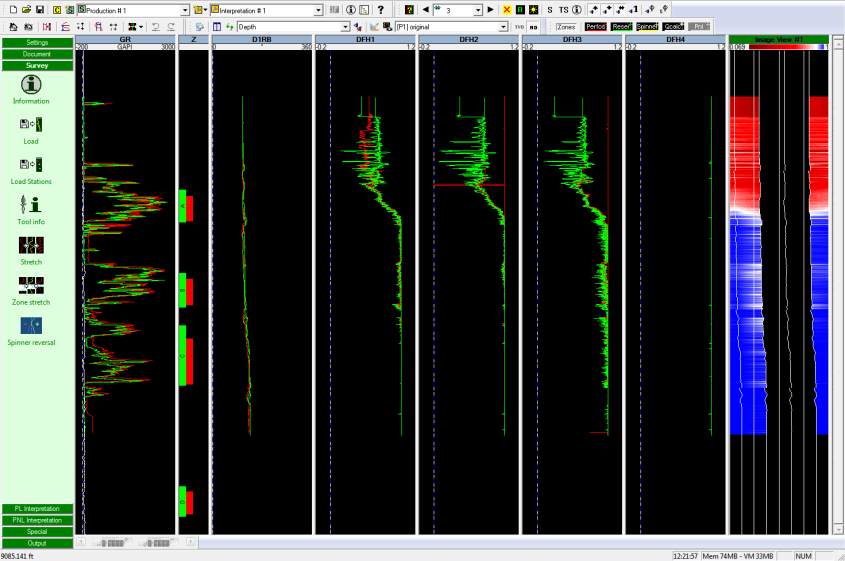
Emeraude v2.60 – Doc v2.60.01 - © KAPPA 1988-2010
Guided Interpretation #5 • B05 - 12/32
B05.5.1 • Changing the probe status
Bring up the view properties by a right click on the image view and select ‘Properties’.
Next to the tool name ‘DEFT (DFHx)’ is an ‘Edit’ button that takes you directly to the ‘Tool Info’
dialog, ‘Multiple probe Tool’ tab. In this dialog you can change the status of DFH4. When you
click the status is changed in turn to ‘Disable’, then ‘Ignore’, and back to ‘Active’.
Set the status of DFH4 to ‘Disable’. Validate the change and on the Image view ‘Properties’
dialog, select ‘Apply’ to see the change.
When the status is set to ‘Disable’, no section is drawn that would use the disabled probe
readings, Fig. B05.14.
Fig. B05.14 • DFH4 status set to Disable
When the status is set to ‘Ignore’, interpolation occurs between the two neighbor probes
Fig. B05.15.

