Page 109 - Emeraude 2.60 Tutorial
Basic HTML Version
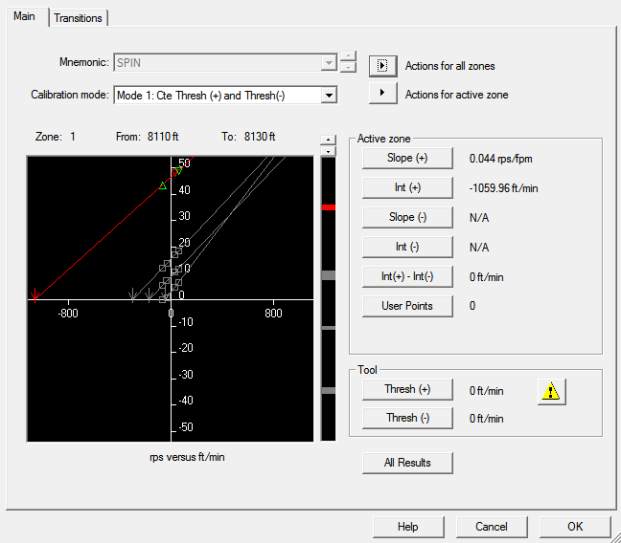
Emeraude v2.60 – Doc v2.60.01 - © KAPPA 1988-2010
Guided Interpretation #5 • B05 - 21/32
Select ‘Calibrate’ and accept the automatic calibration, Fig. B05.26.
Fig. B05.26 • Spinner calibration
In the ‘Vapp log settings’ dialog:
Leave all the weights to their defaults, ensure that ‘Keep Vapp for each pass’ is checked,
and validate to generate the Vapp channels. Note that each pass apparent velocity is
stored in the ‘Calculated log data’ node, under the interpretation node, and are visible in a
dedicated automatic view. This is meant to ease at controlling data quality.
Go to ‘PL Interpretation’ – ‘Information’.
A red warning indicates that the interpretation finds no Internal Diameter. We will resolve this
later.
Temperature/Pressure
Select ‘Define’ and use the channel of pass Down 1 for both.
Density
‘Define’ the pseudo density channel as the one of pass Down 2 for instance.
VW:
water velocity

