Page 110 - Emeraude 2.60 Tutorial
Basic HTML Version
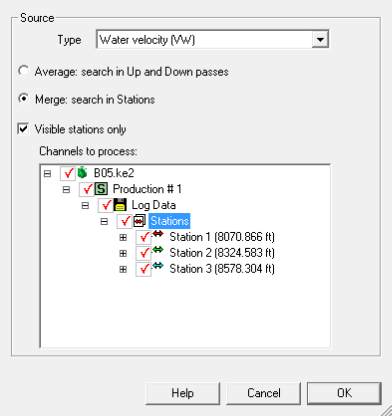
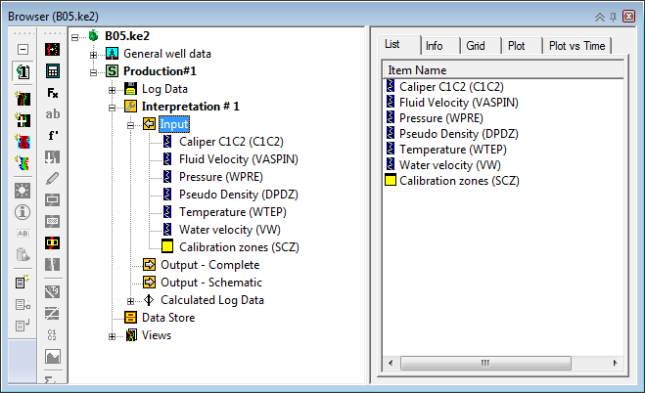
Emeraude v2.60 – Doc v2.60.01 - © KAPPA 1988-2010
Guided Interpretation #5 • B05 - 22/32
Click on the ‘Define’ button for water velocity.
Set the mode to ‘Merge’ and the list of available
stations is displayed in the list below.
Select ‘All’ available stations by clicking on the
node ‘Stations’, Fig. B05.27.
The Merge algorithm constructs a single channel
containing a lateral average of the values present at
each station. This resulting channel has absent values
between every valid point and it will be displayed as a
set of discrete points on the views. No interpolation is
ever done between the values, so in particular, this
channel cannot be used as part of a complete log
calculation.
Fig. B05.27 • Stations selection
Leave the ‘Interpretation Settings’ dialog with OK.
Water holdup
The water holdup will be calculated using the MPT processing; we do not want to directly select
discrete measurements in this option.
Caliper
The caliper channels are present in the log passes only. It is necessary to add a caliper channel
inside the Interpretation. This can be done by drag-and-drop or with the ‘average’ option.
Open the data browser.
Select the node ‘Interpretation#1’.
Activate the ‘List’ tab on the right, where you will see the content of the Interpretation
(Input, Output – Complete, Output – Schematic).
In the data tree, move up and open the Down2 node in the Log Data folder.
You can then drag the C1C2 channel and drop it on the right, Fig. B05.28.
Using the ‘List’
tab you do not need to keep the Interpretation node visible on the left.
Fig. B05.28 • Data browser

