Page 130 - Emeraude 2.60 Tutorial
Basic HTML Version

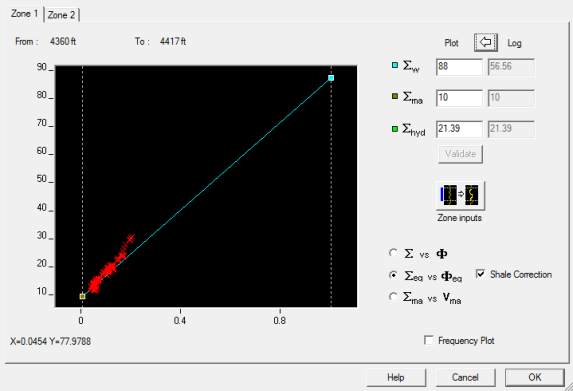






Emeraude v2.60 – Doc v2.60.01 - © KAPPA 1988-2010
Guided Interpretation #6
•
B06 - 10/13
B06.3.3 • Log and input data modification
Select the ‘Zone inputs’ option
.
Fig. B06.17 • ‘Zoned actions’ dialog
Options in this dialog can be used in two ways:
To define whole or part of a missing channel.
To re-define whole or part of an existing channel.
There are 3 possible ways to define/re-define channel values:
Using a lateral average of some curves located inside the survey Up/Down passes or
General Well Data.
Using the Compute options described earlier.
Using the cross-plot values when applicable. This option is offered only for those
parameters that are used in building the cross-plots.
For all three
matrix,
hydrocarbon and
water, select the
option and click OK. You can
check after leaving the ‘Zone inputs’ dialog that the ‘Log values’ in the top right corner, match
the Local values (again check that you have
ma = 11,
water = 88;
hyd should be unaltered
around 21 c.u.).
Modify the logs over the ‘Log Range’ by pressing
on
in the dialog.
Hit OK.
Click OK to leave the cross-plot dialog.
Fig. B06.18 • Cross-plot parameters

