Page 136 - Emeraude 2.60 Tutorial
Basic HTML Version
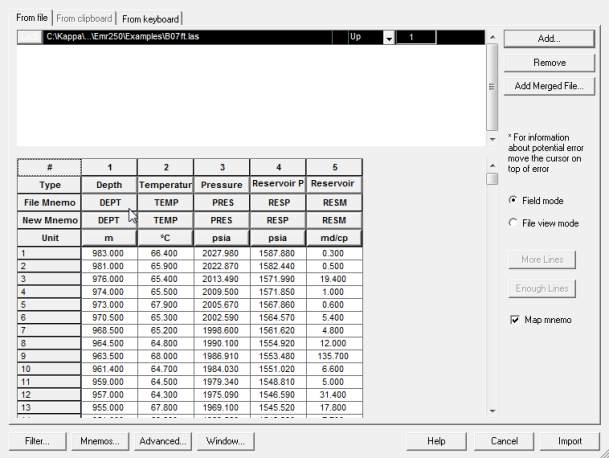
Emeraude v2.60 – Doc v2.60.01 - © KAPPA 1988-2010
Guided Interpretation #7
•
B07 - 2/9
Fig. B07.2 • Loading Data
¾
Accept the default mnemonics and units and import the data.
Wellbore temperature and pressure log channel are generated automatically after loading; you
will see later in this session how the reservoir pressure and mobility are displayed once they
are defined within the ‘Formation Testers’ analysis.
¾
Hide the Pressure and Temperature log channel views and go to the ‘Special’ control panel.
B07.2
B07
• Creating the FT analysis
.2.1 • Calling the FT option
When the survey contains at least a ‘Formation permeability’ or a ‘Formation mobility’, AND a
‘Formation pressure’, the ‘Formation testers’ option of the ‘Special’ panel is enabled.
Click on this option, and access the dialog below to select the input data.
Fig. B07.3 • Data input selection dialog

