Page 137 - Emeraude 2.60 Tutorial
Basic HTML Version
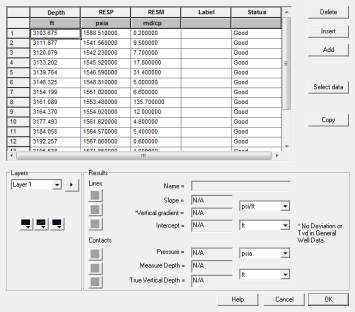
Emeraude v2.60 – Doc v2.60.01 - © KAPPA 1988-2010
Guided Interpretation #7
•
B07 - 3/9
B07.2.2 • Defining the reference channels
The ‘Define’ buttons are used to select the desired channels. They open a selective data
browser indicating only the candidate locations/channels. Those options/dialogs can be used to
select or unselect. Define the reference pressure and mobility by selecting the candidates from
the ‘Search’ dialogs as shown in Fig. B07.4 below:
Fig. B07.4 • Selecting reference channels
B07.2.3 • Formation testers main dialog
Fig. B07.5 • Formation Testers main dialog

