Page 17 - Emeraude 2.60 Tutorial
Basic HTML Version
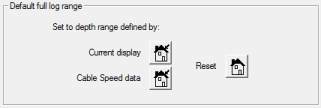






Emeraude v2.60 – Doc v2.60.01 - © KAPPA 1988-2010
Guided Interpretation #1
•
B01 - 15/38
Fig. B01.15 • Range display
Click in the pass drop list and activate Down 1.
Select it as the ‘Reference’ . All the channels of this pass are now plotted in white.
Activate the pass up 1 and
‘Highlight’ the pass, with .
Select the ‘Shift’ icon of the toolbar
and, in the Gamma Ray plot, click and drag the
channel to try out the shift option. Note: a double click in the Gamma Ray Header will
maximize the track to make it easier to do the depth shift. Double clicking again in the track
header will return the screen to the status before.
Then repeat for any other curve as required: activate one pass after the other using the
‘Next pass’ or ‘Previous pass’ buttons besides the pass drop list. The active pass is
highlighed if the ‘Highlight’ option has been kept active.
Pass activation can also be made with the ‘Nearest curve’ option
Click on this option.
Click on, or close to, a channel of the pass you want to identify.
The selected channel is indicated in the browser, close the browser.
Use highlight to verify that the correct pass has been activated.
The pass will automatically be activated.
Plots can be temporarily set to full page by double-clicking on the header:
Double-click on the header of the gamma-ray plot to bring it full-page.
Double-click on the header again to return to the previous screen layout.
You can click on the ‘Pass Info’ icon to view, for any pass, the value of the shift after depth
matching.
B01.9
• Tool info
Click on the ‘Tool info’ button
of the ‘Survey’ panel (Fig. B01.15).
In the ‘Tool Information’ dialog, characteristics of the tool string used in the survey are
entered. A tool is defined for each mnemonic of type pressure, temperature, flowmeter,
density, or capacitance. If a mnemonic is present in several surveys, it is assumed that the
same tool was used.
Emeraude accepts other input measurements (any phase holdup, velocity, or rate) for which
the tool characteristics are not entered. This is because the measure in this case is a direct
physical property involved in the rate calculation. The default tool O.D. is correct in this case.

