Page 172 - Emeraude 2.60 Tutorial
Basic HTML Version
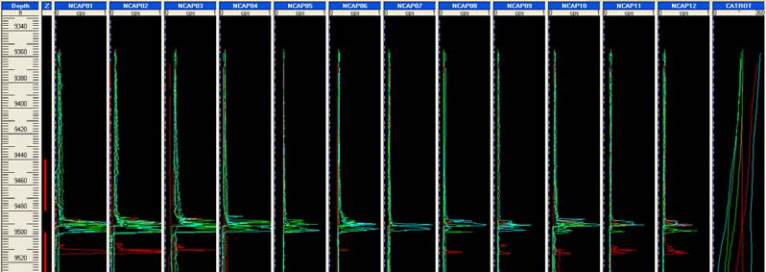
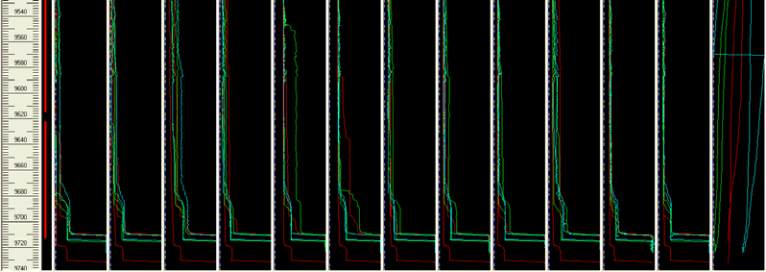
Emeraude v2.60 – Doc v2.60 - © KAPPA 1988-2010
Guided Interpretation #9 • B09 - 2/22
¾
Go to Settings – Default display – Templates tab.
¾
Use the file open button
to load the template file called ‘SondexTemplates.kvt’
located in the Emr260 folder.
A new folder is added to the available templates list, below the local templates folder. If you
open this folder, you will see several templates dedicated to the Sondex tools.
The link with the SondexTemplates.kvt file will be saved with your Emeraude settings (unless
the file is deleted or renamed). Among the templates, we will use the full layout templates.
¾
Close the window with OK.
B09.2.1 • CAT Data Display
¾
From the display toolbar, call the template button
.
¾
Among the Sondex Templates, Full layouts, select ’CAT N Probes’. On OK, the display is
modified accordingly, and a snapshot is created automatically with the full layout
template name.
¾
Add ‘Zones Display’ track.
¾
Update the snapshot.
Fig. B09.1 • CAT-N probes display
Some sensors show negative values (NCAP01) and too high values (NCAP03, NCAP05,
NCAP06) compared to the others. We will ignore them.

