Page 175 - Emeraude 2.60 Tutorial
Basic HTML Version
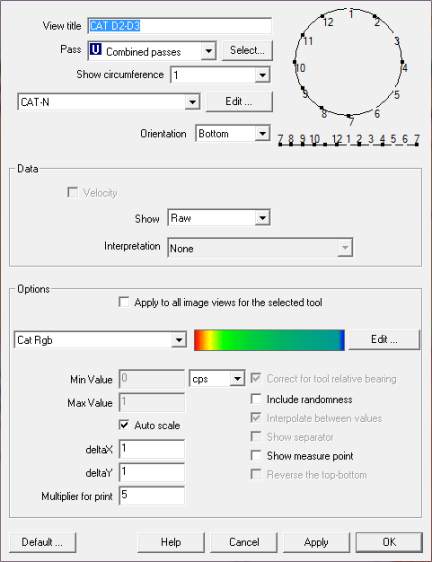
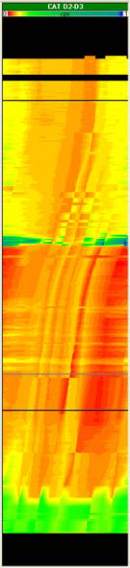
Emeraude v2.60 – Doc v2.60 - © KAPPA 1988-2010
Guided Interpretation #9 • B09 - 5/22
¾
In the browser, go to ‘image view’.
¾
In the window, enter a view title like ‘CAT D2-D3’.
¾
Click on the Pass drop down menu and select ‘Combined passes’.
¾
Click on ‘Select’ and select only passes Down 2 and 3. OK.
¾
Select ‘CAT-N’ tool.
¾
Select ‘CAT rgb’ for the colors. Then OK.
The image shows mainly gas (red) with some oil (green) and a little bit of water (blue). The
measured points are displayed honoring the combined pass colors (the image view is clearer
when turning off this display option).
Fig. B09.5 • Creation of an image view with 2 passes
Let us call the cross-section of the combined passes view.
¾
Right click on the image view and select Cross-section.
The following window opens. The cross-section changes when pressing shift and moving the
mouse in the image view.

