Page 58 - Emeraude 2.60 Tutorial
Basic HTML Version
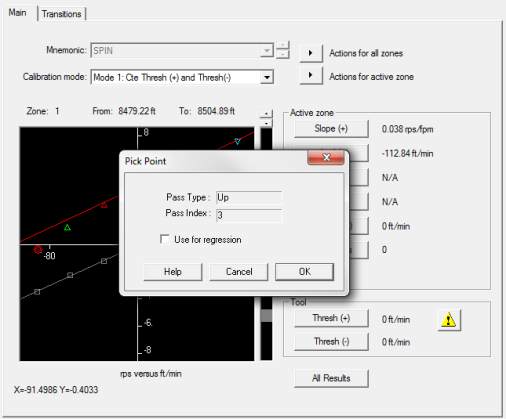
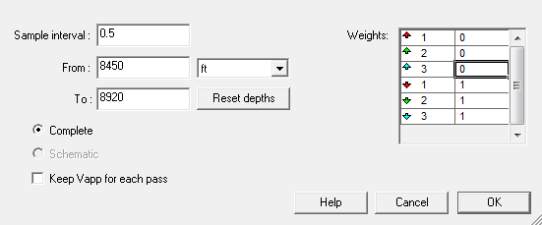
Emeraude v2.60 – Doc v2.60.01 - © KAPPA 1988-2010
Guided Interpretation #2
•
B02 - 18/22
Fig. B02.24 • Disabling calibration points
Disable the point by turning off the toggle ‘Use for regression’, Fig B02.24.
Do the same with the next point to the right, i.e. for pass Up2.
In ‘Actions’ for ‘Active zone’, select ‘Recompute positive line’.
Fig. B02.25 • Generating Vapp with 0 weight on Up passes
Generate the apparent velocity channel with weights, as illustrated in Fig. B02.24: 0 on Up
passes, 1 on Down passes. The ‘Vapp log settings: SPIN’ dialog automatically pops up when
clicking OK in the ‘Calibrate’ dialog.
Click OK and the velocity log is calculated, Fig.B02.26 (we have hidden the views for cable
speed, spinner, temperature, pressure, and density, and VASPIN).

