Page 6 - Emeraude 2.60 Tutorial
Basic HTML Version
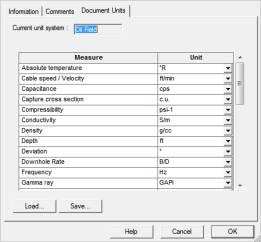
Emeraude v2.60 – Doc v2.60.01 - © KAPPA 1988-2010
Guided Interpretation #1
•
B01 - 4/38
In the document control panel, click on the Icon ‘Information’, in the displayed dialog:
The first tab corresponds to the information dialog called at the document creation.
The second tab can be used to enter ‘Comments’.
The third tab, ‘Document Units’, allows the user to adjust the unit system for the current
document (when creating a new document the assigned unit system is the default one
defined in the Settings page).
Select the tab ‘Document Units’.
The Doc Unit dialog is displayed (Fig. B01.4). The user may select or define the system of
units, either at installation level (will apply to all new documents) or at document level (applies
to the active document only). There are 5 preset systems: SI, Oilfield, Hydro-geology, French
and Metric Oilfield. One can also customize a system and store it, or load an existing system.
The system of units can be changed at any time during the interpretation process.
Click the contextual help if you wish to have more information on Units handling.
Validate with OK.
Fig. B01.4 • Doc Units dialog
For the purpose of the demonstration we will add two markers A.
In the control panel, press the ‘Well details’ icon, in the dialog hit the ‘Makers A’ tab.
Input ‘Mark l’ at 8200 ft and activate the ‘Show’ checkbox.
Press ‘Add’, enter ‘Mark lll’ at 8400 ft and activate the ‘Show’ checkbox.
Enable the ‘Show in all views’ option.

