Page 5 - Emeraude 2.60 Tutorial
Basic HTML Version
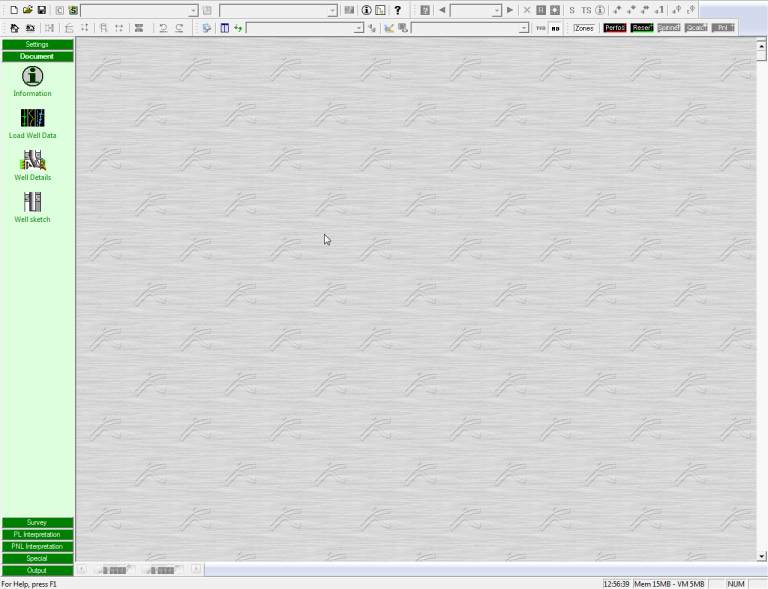
Emeraude v2.60 – Doc v2.60.01 - © KAPPA 1988-2010
Guided Interpretation #1
•
B01 - 3/38
B01.2 • Emeraude Document mode
After creating a new interpretation file the Document page is opened, Fig. B01.3. From top to
bottom, the icons in the Document mode are:
Information
: accesses the initialization dialog with the Information, Comments and Units
pages.
Load Well Data
: loads general well logs e.g. open-hole gamma ray, deviation survey,
caliper, etc.
Well Details
: accesses a series of tables where the following information can be typed in
manually: Deviation (or TVD), Internal diameter (steps), Roughness, Perfos and Reservoir
Zones, Markers.
Well sketch
: is used to create and edit a Well Sketch view.
If a deviation survey or a TVD curve is available, they should be loaded using the ‘Load Well
Data’ option. The ‘Well Details’ option is really for manual input.
Fig. B01.3 • Document page
As a rule, unless there is general well data to be loaded from files, it is always advisable to
start with the load of survey data, using the Load dialog of the Survey panel. This ensures in
particular that the automatic depth range used for plotting will be the logged interval. In this
example, we do not have an open-hole gamma-ray, the well is vertical, and the only
information that has to be defined is the I.D. and the roughness. This information will not be
needed until we compute rates, so we can move to the ‘Survey’ mode directly and return to
the ‘Document’ mode later.

