Page 71 - Emeraude 2.60 Tutorial
Basic HTML Version
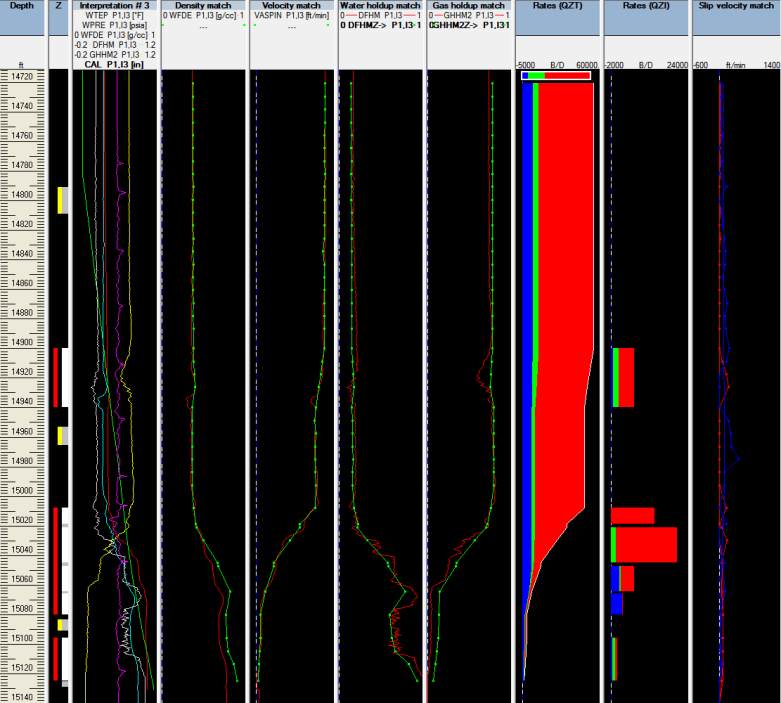
Emeraude v2.60 – Doc v2.60.01 - © KAPPA 1988-2010
Guided Interpretation #3
•
B03 - 9/11
B03.4 • Quick Interpretation mode
Holding the shift key and pressing the ‘Inflow Rates’ button (the button appears with a small
red thunder), allows running the Global Regression without launching the ‘Inflow Rates’ dialog
assuming that the inflows, the PVT and the interpretation inputs are properly defined. It is a
way of quickly obtaining a first interpretation with all default settings.
Create a new interpretation from Interpretation #1 (make sure to copy from this one, with
the defaults).
Select ‘Continuous’ method (constrain slippage sign is on by default) and ‘Zone local
values’. Close the window with OK.
Double-click on the inflow zones and in the subsequent ‘Zones’ dialog, change the type of
the bottom zone to ‘Closed’.
Leave the ‘Zones’ dialog with ‘OK’.
Hold the shift key and press the ‘Inflow Rates’ button.
The regression starts automatically and the curves are updated as the regression is in
progress.
Fig. B03.10 • results with quick interpretation method
The results are different from those in Fig. B3.9 as in the automatic mode, the ‘Match surface
conditions’ is not ticked (by default) and the ‘constrain slippage sign’ is ticked (by default).

