Page 85 - Emeraude 2.60 Tutorial
Basic HTML Version
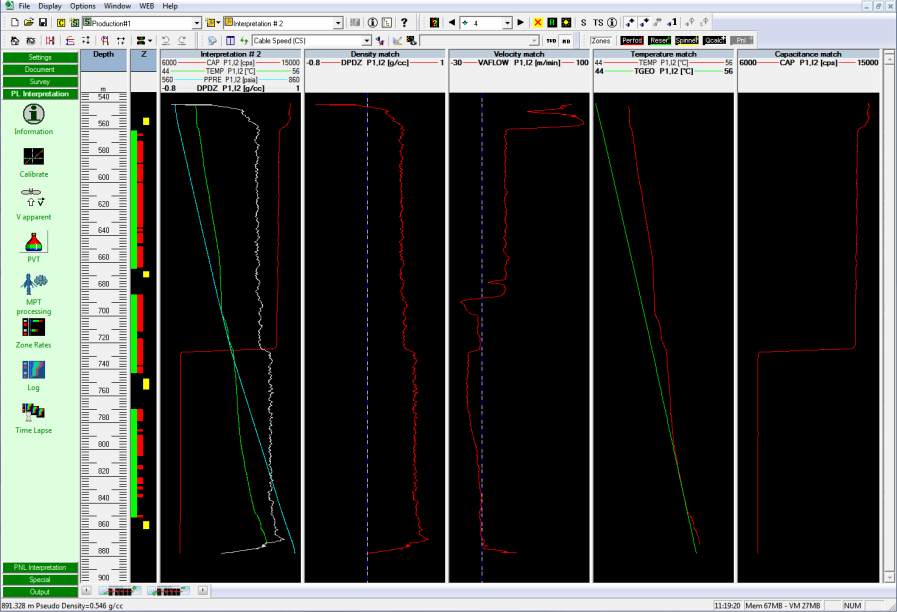

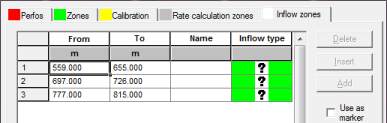
Emeraude v2.60 – Doc v2.60.01 - © KAPPA 1988-2010
Guided Interpretation #4
•
B04 - 11/14
Fig. B04.16 • Geothermal profile
Refining the inflow zones
Click on the ‘Qcalc’ zones button of the toolbar and create zones ‘Same as Spinner’
calibration zones.
By maximizing the Temperature match views, you can pinpoint the fluid entries and it is clear
that the default inflow zones (in white in the Z-track) need to be resized. This can be done
interactively, on the basis of the temperature profile alone. Note that you could also generate
and use a temperature derivative channel as an additional guide.
For the sake of this session we will define the inflow zones by keyboard input.
Select the
option (or double-click in the Z track) to access the grid where the inflow
zone limits can be edited. Enter the values: 559 - 655; 697 - 726; 777 – 815 m.
Fig. B04.17 • Inflow zones

