Page 104 - Emeraude 2.60 Tutorial
Basic HTML Version

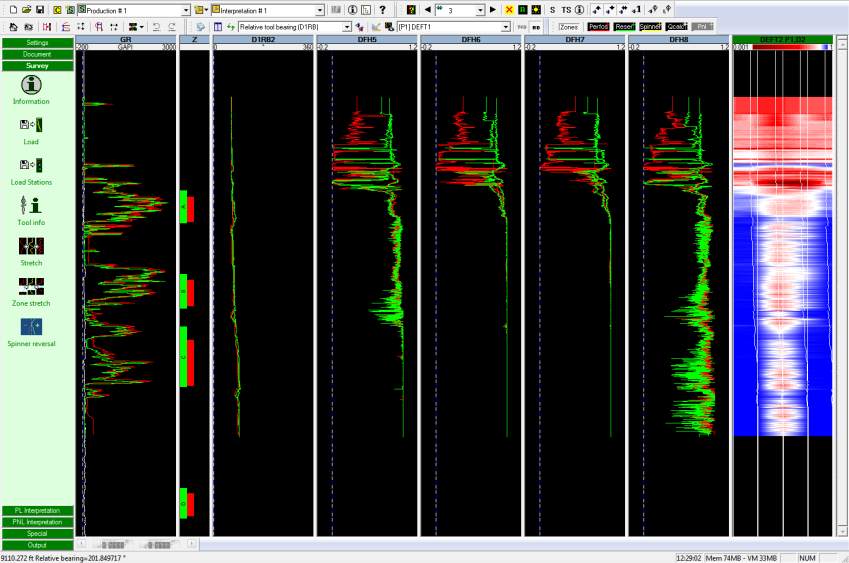
Emeraude v2.60 – Doc v2.60.01 - © KAPPA 1988-2010
Guided Interpretation #5 • B05 - 16/32
Fig. B05.18 • DEFT2
This new screen layout can be captured under the name DEFT2 for instance.
B05.5.4 • Combining both tool readings
A look at the values of relative tool bearing D1RB and D1RB2 in
the data browser indicates that D1RB2 is equal to D1RB – 45. The
dual tool configuration is thus as shown opposite. If the first probe
of the dual tool is taken as DFH1, the tool bearing for that tool is
D1RB.
Although a built-in tool matches this configuration (see ‘PFCS-
DEFT (DFHx)’ in ‘Settings’ – ‘Multiple Probe Tools’), for the sake of
demonstration we will define a new tool that matches it:
Go to ‘Settings’ – ‘Multiple Probe Tools’.
For the tool type select ‘Holdup’, then click on ‘New’ and
call the new tool ‘Dual DEFT’. Make sure the tool type is
‘PFCS’.
Set the number of probes to 8.
Fig. B05.19 • Dual tool
configuration
Change the probe mnemonics in order to meet the relationship between probe index
and mnemos according to Fig. B05.19 and Fig. B05.20, starting with DFH1.
Set the relative tool bearing channel to D1RB, Fig. B05.20.
The new tool defined at this level is added to the Windows Registry, and is available for future
sessions of Emeraude.

