Page 105 - Emeraude 2.60 Tutorial
Basic HTML Version
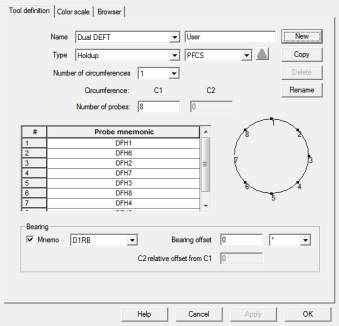
Emeraude v2.60 – Doc v2.60.01 - © KAPPA 1988-2010
Guided Interpretation #5 • B05 - 17/32
Fig. B05.20 • Dual DEFT definition
In the ‘Multiple probe’ tab of the ‘Survey’ – ‘Tool Info’ page, you will find the newly defined
tool. The status for probe 7, i.e. DFH4, should be set to ‘Ignore’.
When this is done, create a composite image view for pass Down 2 using the new tool
definition, Fig B05.21.
Set the display to show DEFT1, DEFT2 and Dual DEFT image views, Fig. B05.21.
Note that image views can be renamed by a right click on the view and selecting the
‘Properties’ option. The name can also be changed in the data browser.

