Page 120 - Emeraude 2.60 Tutorial
Basic HTML Version
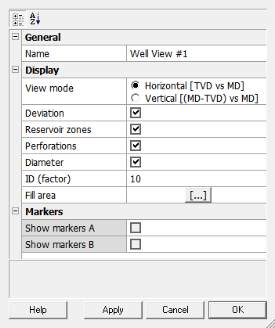
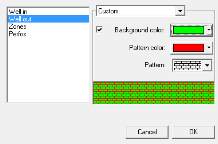
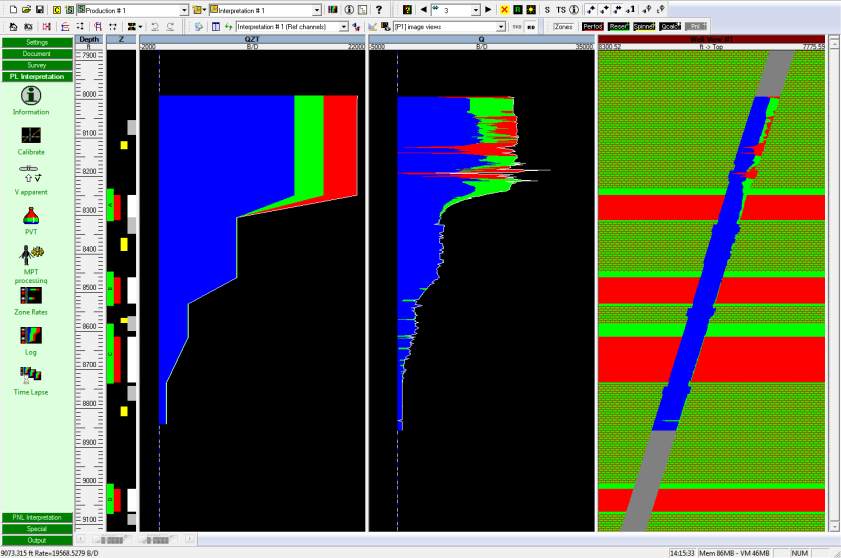
Emeraude v2.60 – Doc v2.60.01 - © KAPPA 1988-2010
Guided Interpretation #5 • B05 - 32/32
Adding holdups
You can drop continuous holdup channels on the well view. For instance, drag and drop the YG,
YO, and YW channels from the ‘Output – Complete’ node of the Interpretation onto the view.
Changing aspects
With a right click on the well view you can return to the ‘Properties’ dialog where a second tab,
labelled ‘Fill area’ is present:
Fig. B05.39 • Well View Properties dialog and Fill area dialog
You can use this dialog to redefine the aspect of the zones outside, inside the wellbore. You
can also modify the color of reservoir/perfos. Note that the later change will apply to the Z
track too.
Fig. B05.40 • Final layout with modified well view
This concludes Guided Interpretation #5.
*Mark of Schlumberger

