Page 122 - Emeraude 2.60 Tutorial
Basic HTML Version
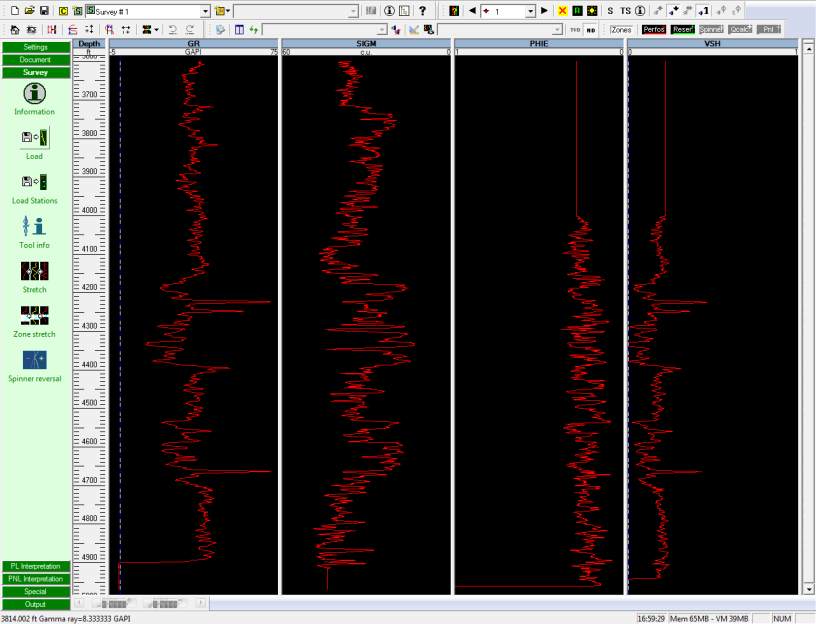
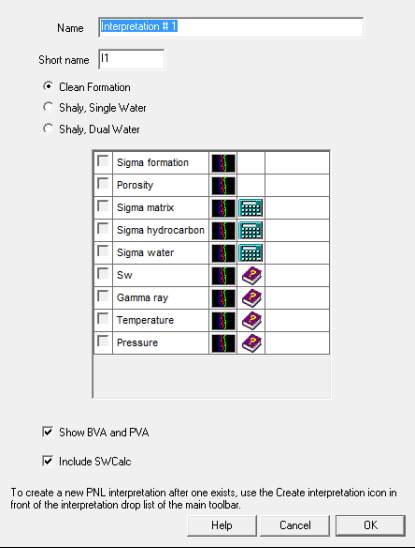
Emeraude v2.60 – Doc v2.60.01 - © KAPPA 1988-2010
Guided Interpretation #6
•
B06 - 2/13
Fig. B06.2 • PNL data loaded
B06.2 • Interpretation
B06.2.1 • Initializing the interpretation
Go to the ‘PNL Interpretation’ control panel and
select the ‘Information’ option.
Accept the default name/short name, the ‘PNL
Interpretation settings’ screen is displayed,
Fig. B06.3.
At the top of the dialog a switch is offered between
Clean Formation (no shale), Shaly assuming a
Single Water model, or Shaly assuming a Dual
Water model.
Based on the selected model, the grid indicates the
list of channels required to perform the
interpretation, i.e. to calculate Sw. The last few
rows, with a question mark icon, are for optional
input.
Fig. B06.3 • Interpretation settings

