Page 123 - Emeraude 2.60 Tutorial
Basic HTML Version




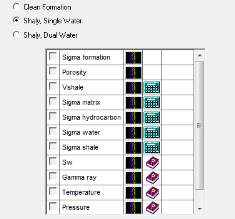
Emeraude v2.60 – Doc v2.60.01 - © KAPPA 1988-2010
Guided Interpretation #6
•
B06 - 3/13
Define
Equivalent to the ‘Define’ option used in the ‘PL Interpretation settings’ dialog. This option
invokes the average dialog where channels are sought within the Survey Up/Down passes as
well as General Well Data.
Compute
The ‘Compute’ option can be used within this dialog to initialize the various channels for
instance using correlations. Details are given below.
Checkbox
At the beginning of each line, a checkbox indicates whether a channel of the considered type
has been defined within the interpretation.
Mnemonic
The last cell on each line gives the mnemonic of the current channel (when the definition has
been done).
Optional Channels
For optional channels the Help file can be consulted (with the question mark button) to see a
brief explanation of what the channel may be used for.
Select the ‘Shaly, Single Water’ model. The
list of required channels is shown in Fig
B06.4.
The first three channels are available from the
input and can be initialized using the ‘Define’
option
.
Select this option in turn and in the
subsequent dialog, choose the curve
present in Down1 and click OK.
This creates a copy of the channel inside the
‘Interpretation’ node.
Fig. B06.4 • Interpretation settings dialog
If a neutron porosity had been defined (mnemo PHIN), an additional control would appear in
the PNL Interpretation Settings to let the user enter a value for ‘PHIN sh’ used to correct the
neutron porosity for shale.

