Page 124 - Emeraude 2.60 Tutorial
Basic HTML Version

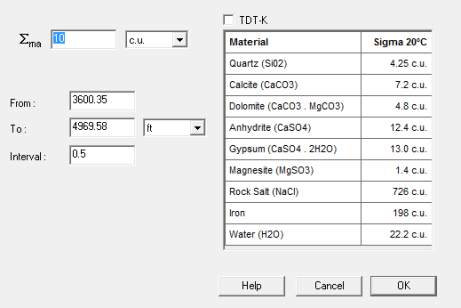

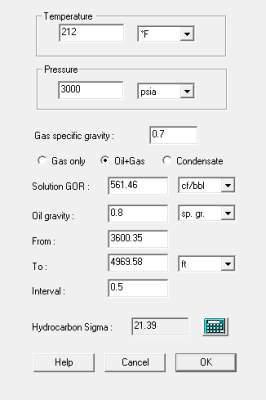


Emeraude v2.60 – Doc v2.60.01 - © KAPPA 1988-2010
Guided Interpretation #6
•
B06 - 4/13
B06.2.2 • Selection of Parameters
matrix
There is no input curve so we will use the
button.
The table on the right in the dialog is there
only to indicate possible values. In this
particular example:
Keep the default value of 10 c.u. that can
be re-defined later in the interpretation
process.
Fig. B06.5 • Sigma matrix screen
hydrocarbon
Select the ‘Calculate’ button
.
The Temperature and Pressure values are
given
only
when
there
is
no
Pressure/Temperature channel defined in the
interpretation. Otherwise, the value will be
read directly from those channels. At the
bottom the calculated
value is displayed
when the ‘Calculate’ button is clicked.
Keep the default values; you can check
that they give a hydrocarbon sigma
around 21 c.u. Validate with OK.
Fig. B06.6 • Hydrocarbon Sigma initialisation
water
Select the ‘Calculate’ button
.
For temperature and pressure the same
principle as for the hydrocarbon
applies: if
there are such channels inside the
interpretation, they will be used directly.
Change the salinity to
100000 ppm
, you
can check that the water capture cross
section is changed to about 56 c.u.
Fig. B06.7 • Water Sigma screen

