Page 19 - Emeraude 2.60 Tutorial
Basic HTML Version
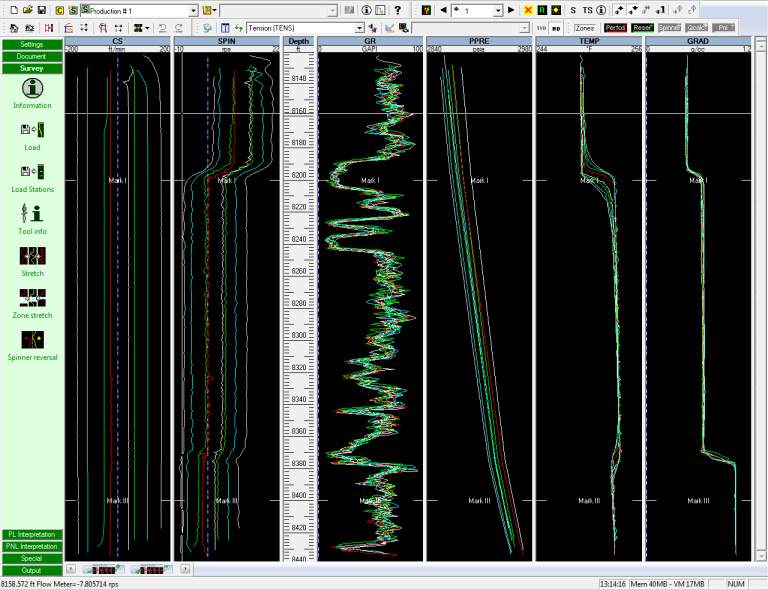
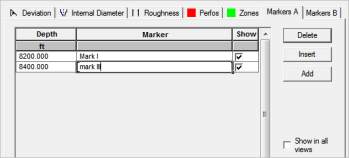
Emeraude v2.60 – Doc v2.60.01 - © KAPPA 1988-2010
Guided Interpretation #1
•
B01 - 17/38
Fig. B01.17 • Views restored
You may hide the markers from Document / Well Details, selecting the ‘Markers A’ tab.
Disable the ‘Show in all views’ option as shown in Fig. B01.18.
Fig. B01.18 • Markers A in ‘Well Details’
B01.10
• Creating an Interpretation
Click on the ‘PL Interpretation’ button of the control panel.
The options in this mode are:
Information
: edits properties of the active interpretation or creates the first interpretation
for the active survey.
Calibrate
: spinner calibration.
V apparent
: generates an apparent velocity channel.
PVT
: Input PVT parameters by phase.

