Page 20 - Emeraude 2.60 Tutorial
Basic HTML Version

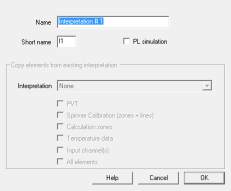

Emeraude v2.60 – Doc v2.60.01 - © KAPPA 1988-2010
Guided Interpretation #1
•
B01 - 18/38
MPT Processing
: For MPT tools only
Zone rates
: Zonal rate calculations.
Log
: generates schematic of zonal results or complete rate logs.
Time Lapse
: The objective of this option is to produce at the end of the report an
additional log presenting in chronological order, the past and present productions in terms
of schematic rates QZT or ratios QZTR.
In Emeraude, an interpretation is built on user defined reference channels of temperature,
pressure, and any measurement that the calculation can match: density, capacitance, phase
holdups, phase velocity, or rate and temperature. Reference channels will be typically either a
straight copy of an already existing channel, or the result of averaging channels from several
passes. Deciding which channels needs averaging, possible editing, filtering, etc will require
looking in detail at the various plots, sometimes to create and compare several averages.
These manipulations are beyond the scope of the first guided session and will be illustrated, to
some extent, in the Guided Session #2. A user view of the reference and match channels is
automatically created once the user has defined the appropriate reference channels.
Click on the first button labelled ‘Information’.
This option is primarily used to edit the active interpretation properties. It also automatically
creates a first interpretation when none exists. Beware that to create a new interpretation after
one exists, you need to use the
icon in front of the interpretation drop list of the main
toolbar and to specify if it is a PL or PNL interpretation. When an interpretation is created the
only required entry is a name and a short name.
Some components may be copied directly from existing interpretations (if any in the session).
Note that such copy operations can also be executed at any time inside the data browser.
Accept the defaults and Validate with OK.
Fig. B01.19 • New interpretation
Fig. B01.20 • Interpretation settings

