Page 24 - Emeraude 2.60 Tutorial
Basic HTML Version
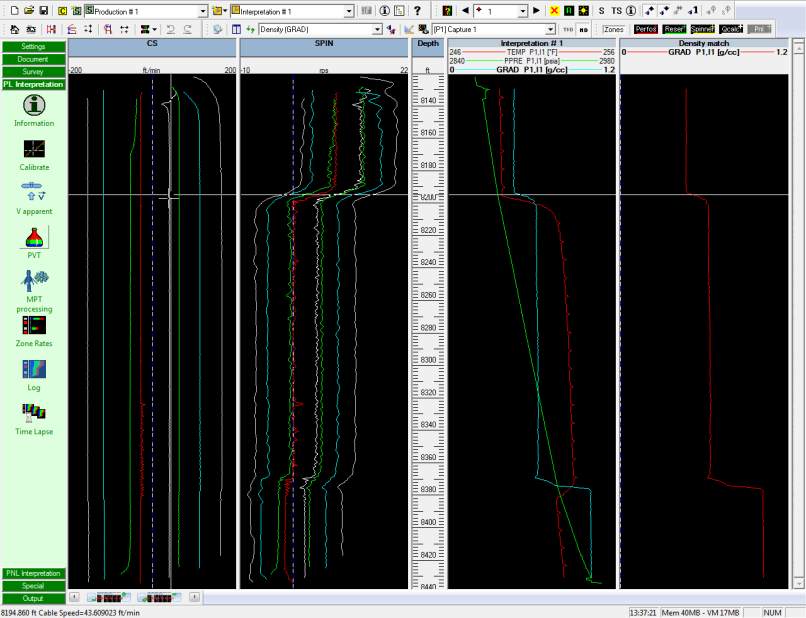
Emeraude v2.60 – Doc v2.60.01 - © KAPPA 1988-2010
Guided Interpretation #1
•
B01 - 22/38
A record of the way each of the reference input channel has been built is kept under the info
page of the data browser (Fig. B01.25). This info is recorded for any ‘created average or
merged channel from list’ processing.
Since we have now selected the reference channels for Temperature, Pressure, and Density
we will hide the tracks for the raw measurements. Hide also the Gamma Ray, and setup
your screen as on Fig. B01.26. Use ‘Tile’ to optimize the use of the full window width.
Fig. B01.26 • Layout for interpretation
B01.11
• Entering the general well data
At the beginning of the session the general well information was not entered. To make an
interpretation it is now necessary to enter this information (ID, deviation, etc) as it will be
required in the calculations.
Select the ‘Document’ control panel, click on ‘Well Details’, and activate the ‘Internal
Diameter’ tab. Make sure the input mode is on ‘Int. Diam.’ (as opposed to Caliper) and
enter:
8000
, press <Tab>
and input
6.184
(Fig. B01.26).
Activate the ‘Roughness’, press <Tab>
and enter
8000
<Tab>
6e-4
.
Select the ‘Perfos’, press <Tab>. Enter
8190
, press <Tab>
8200
, < Tab> 3 times to go to
the second line, then input
8365
<Tab>
8375
.

