Page 26 - Emeraude 2.60 Tutorial
Basic HTML Version
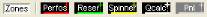

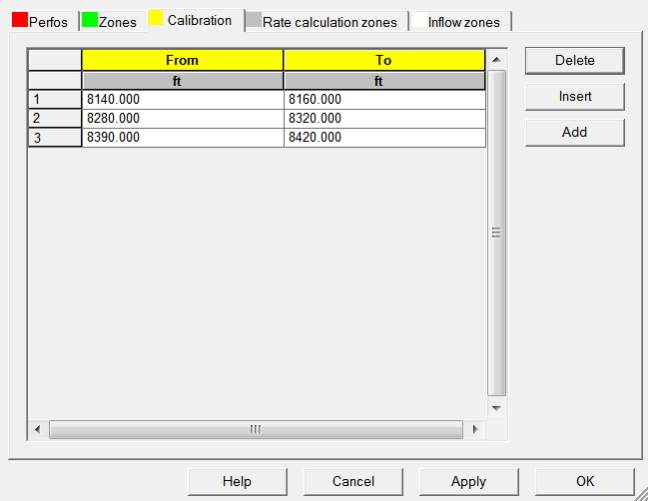
Emeraude v2.60 – Doc v2.60.01 - © KAPPA 1988-2010
Guided Interpretation #1
•
B01 - 24/38
B01.12
• Spinner calibration and V apparent calculation
Return to the ‘PL Interpretation’ panel.
If you try to select ‘Calibrate’, which is the second option of the panel, Emeraude will indicate
that calibration zones should first be created using the ‘Zones toolbar’:
This toolbar gathers the following options: Tabular Zones edition, Interactive Perfos,
Interactive Reservoir zone, Interactive Spinner calibration zone, Interactive rate (Q) calculation
zone, interactive Pnl crossplot zone.
Interactive creation is done zone-by-zone, clicking for the first limit, then dragging and
releasing for the second limit. Spinner calibration zones should be selected where the spinner
and cable speed responses are reasonably stable. The calibration zones will be shown as yellow
markers on the Z plot. Once created, they can be edited manually using the first icon of the
Zones toolbar, or interactively in the Z track. On this track a single click makes a zone active;
a subsequent ‘Del’ deletes it, or the zone can be resized by grabbing and dragging handles
appearing at each extremity.
Click on the ‘Spinner’ (calibration zone) icon of the Zones toolbar repeatedly to define 3
calibration zones, above, between and below the 2 reservoir zones. For example, the
calibration zones could be
8140-8160
ft,
8280-8320
ft and
8390-8420
ft.
If you would like to view/edit your input, select the
icon and the ‘Calibration’ tab, as
illustrated in Fig. B01.29.
Fig. B01.29 • View/edit the calibration zones

