Page 29 - Emeraude 2.60 Tutorial
Basic HTML Version
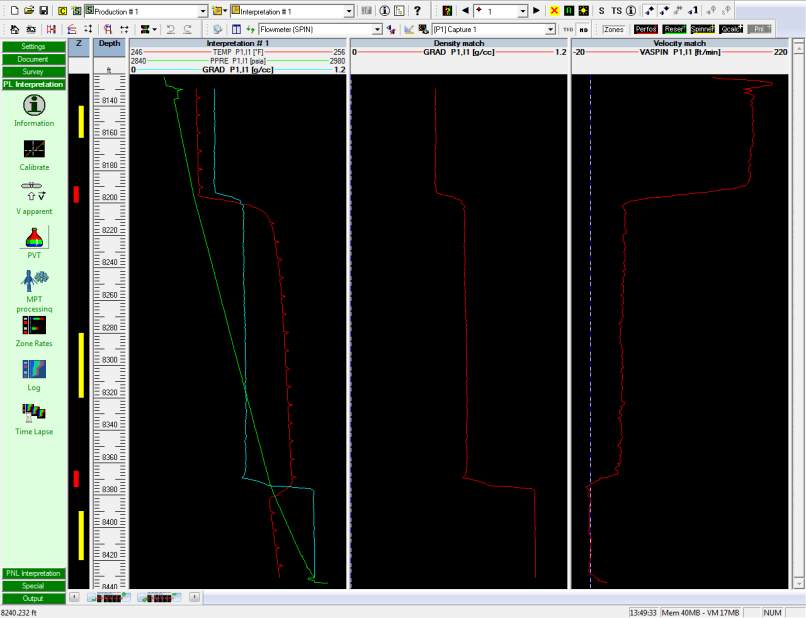
Emeraude v2.60 – Doc v2.60.01 - © KAPPA 1988-2010
Guided Interpretation #1
•
B01 - 27/38
When the calibration is accepted, Emeraude automatically calls the ‘V apparent’ option. This is
called V apparent because it only corresponds to the speed of the fluid seen from the spinner
location in the wellbore. This is different from the average fluid velocity.
In this dialog the interval for the generation as well as the depth increment can be set. At each
depth, the default is to compute a V apparent channel resulting from an average of the
calculation for each spinner pass. This default can be changed by assigning different weights
(possibly 0) to different passes. You can edit and change the weight value if you wish. Finally,
the V apparent channel for each individual pass can be kept and the overlay can be checked to
assess the calibration quality and flow stability.
Leave or reset all weights to 1 and validate with OK.
A velocity match view is added to the interpretation, showing the V Apparent channel just
added inside the interpretation. The mnemonic associated with a V apparent channel is
automatically built by Emeraude: it associates ‘VA’ to the mnemonic of the spinner tool of
interest. In the present case, VASPIN.
You can hide the Cable speed and Flowmeter views and tile the plots, Fig. B01.33.
Fig. B01. 33 • Apparent velocity calculated

