Page 32 - Emeraude 2.60 Tutorial
Basic HTML Version
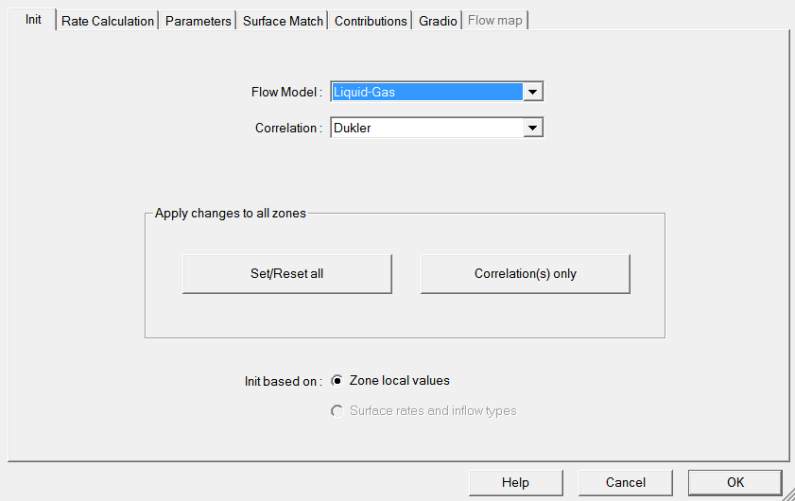
Emeraude v2.60 – Doc v2.60.01 - © KAPPA 1988-2010
Guided Interpretation #1
•
B01 - 30/38
As will be seen later, Emeraude automatically creates one inflow zone between each 2
consecutive calculation zones. By default in this case, the inflow zones are identical to the
perforation zones, but they can be resized as needed, to adapt/correct the shape of the
schematic logs.
Except when selecting the Interactive zone creation, the Zone rates option is called
automatically. The first page is defined by the ‘Init’ tab. (Fig. B01.36) This option requires the
selection of an initial flow model and associated flow correlation. In this case, the PVT model
was defined as Oil-Gas and Water. Since only two measurements are available (density and
VAPP) Emeraude suggests a model that does away with one unknown: the Water-
Hydrocarbons model, a Liquid-Liquid model accounting for gas only up to the amount given by
the PVT, and considering no slippage between the gas and oil. This model would be adequate if
we were only flowing water and oil downhole, but on the contrary, we can infer from the
density channel, the well deviation and surface productions, that there is water in the sump
only, and that the flowing fluids are oil and gas. We will therefore change the model to
Liquid-Gas.
Select ‘Liquid-Gas’ and ‘Dukler’.
Fig. B01.36 • Zone Rate Init
By clicking on ‘Set/Reset all zones’, it passes directly to the next tab, or, at the top of the
dialog, click on ‘Rate Calculation’ tab (Fig. B01.37).

