Page 41 - Emeraude 2.60 Tutorial
Basic HTML Version


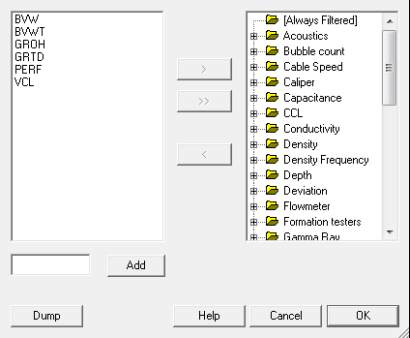
Emeraude v2.60 – Doc v2.60.01 - © KAPPA 1988-2010
Guided Interpretation #2
•
B02 - 1/22
15B
B02 – Guided Interpretation #2
This chapter assumes that you have followed the first guided interpretation and are familiar
with the basic facilities of Emeraude. This second example is for oil-water flow in a deviated
well. Both shut-in and production surveys are available.
B02.1
0B
• Starting the session and loading the General Well Data
Start Emeraude and create a new file. In the ‘Units’ tab select ‘Oil Field’.
Go the ‘Document’ control panel and click on ‘Load Well Data’.
Click on ‘Add’.
In the Examples sub-directory of the Emeraude installation select the file B02oh.lis.
Emeraude scans the file and issues the message ‘Some Mnemonics or units in the file are
unrecognized. Do you want to define them now?’.
Click on ‘Yes’, the ‘Mnemo Definition’ dialog is displayed, Fig. B02.1.
Fig. B02.1 • Mnemo definition dialog
When a mnemonic is unrecognized you may want to ignore the data, associate them to a
known type for the duration of the load only, or create a permanent association between the
mnemonic and a type on this Emeraude installation. The Mnemo definition dialog is used to
view/edit the permanent associations.
They are made of software defaults together with user definitions, stored in the Windows
registry table of your computer.

