Page 43 - Emeraude 2.60 Tutorial
Basic HTML Version
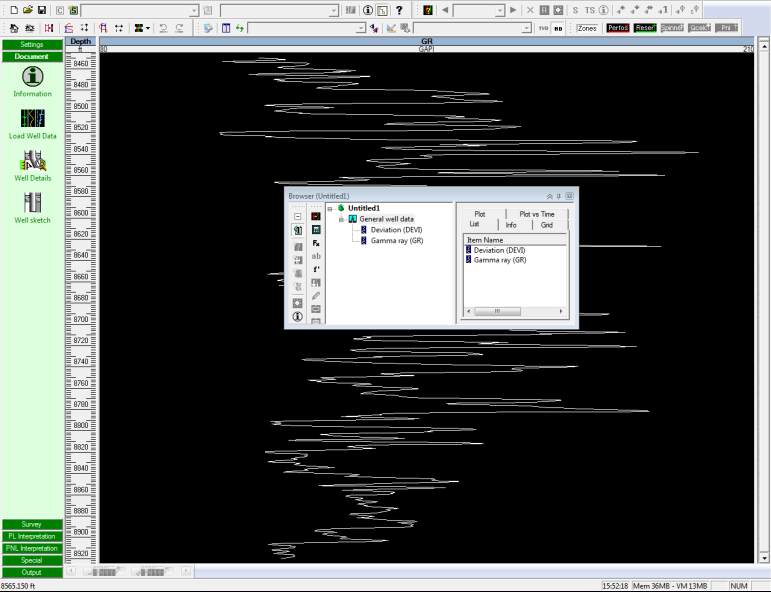

Emeraude v2.60 – Doc v2.60.01 - © KAPPA 1988-2010
Guided Interpretation #2
•
B02 - 3/22
Scroll to the right to see the GROH column.
Click on the cell labelled
GROH
in the New Mnemo header line, select ‘Define Name’ and
change the mnemonic to
GR
.
The ‘Import’ button is enabled since GR is part of the built-in Gamma-Ray mnemonics.
Furthermore, GR was selected because in the Log Data all Gamma-Ray channels use this
mnemonic, and they will thus be plotted on the same track automatically.
Select ‘Import’ to load.
Fig. B02.3 • General well data loaded: browser opened
The following data is loaded: DEVI, GROH (as GR). The screen displays one plot for GR. The
default color of the ‘Well Data’ curves is white. This can be changed in the data browser or in
the ‘Settings’ panel. Open the browser, select the ‘General well data’, right click ‘Properties’ or
use the browser toolbar
to change the aspect. The deviation channel DEVI is not plotted
by default, but has been loaded, this can be seen in the browser, Fig. B02.3.
Click on ‘Well Details’.
Select the ‘Internal Diameter’ and enter:
8440 ft - 6.184 in
.
Select the ‘Roughness’ icon and enter:
8440 ft - 0.0006
.
Activate the ‘Perfos’
tab. Enter the following perforated intervals, in ft:
8517-8586
;
8593-8686
;
8693-8775
(note that perfos must be entered by increasing depth).
Click OK to exit the ‘Well Details’ dialog.

