Page 50 - Emeraude 2.60 Tutorial
Basic HTML Version
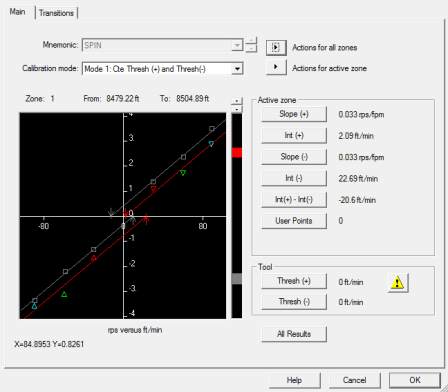
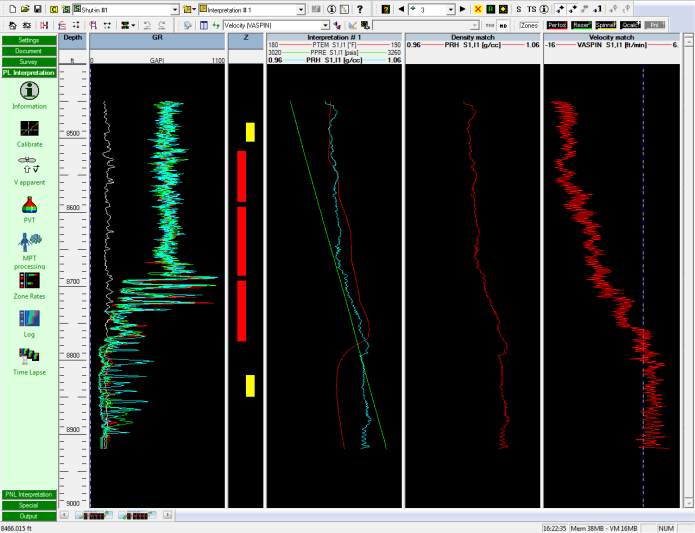
Emeraude v2.60 – Doc v2.60.01 - © KAPPA 1988-2010
Guided Interpretation #2
•
B02 - 10/22
Fig. B02.11 • Calibration
Validate the calibration with OK.
The V apparent option is selected. Generate the apparent velocity channel with all passes
and equal weighting.
A plot labelled ‘Velocity match’ is created showing the result, Fig. B02.12. You can hide some
plots: keep the Gamma Ray and Z views, the interpretation and the match views.
Fig. B02.12 • Apparent velocity calculated
From the top of the log down to approximately 8760 ft the VAPP channel seems to indicate
down flow. It is quite possible that the down flow be only apparent since the well is deviated,
in which case Emeraude can estimate the light phase up flow (you can check the on-line help
for the Apparent Down flow option of Emeraude). Another possibility would be to use the
temperature, see Guided session #6.

