Page 54 - Emeraude 2.60 Tutorial
Basic HTML Version
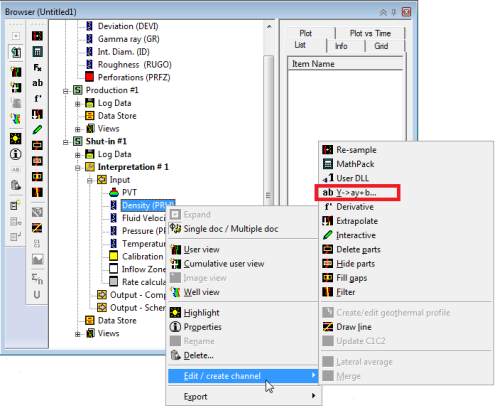
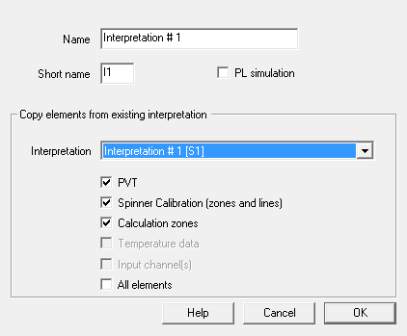
Emeraude v2.60 – Doc v2.60.01 - © KAPPA 1988-2010
Guided Interpretation #2
•
B02 - 14/22
Fig. B02.18 • Using the browser to view/edit the shift
B02.4
3B
• Analysis of the Production survey
B02.4.1
12B
• Creating the interpretation
Make Production #1 the active survey using the survey selection drop list in the main
toolbar.
Select the ‘Interpretation’ panel and click on the ‘Information’ icon. Interpretation #1 is
created automatically.
Access is provided to existing interpretations from all surveys. We will use the information
already input for the build-up survey.
Select Interpretation#1[S1] in the list, i.e. the shut-in interpretation and leave all the boxes
checked, Fig. B02.19:
Fig. B02.19 • initializing the Production #1 interpretation
Note: In some situations several interpretations may be carried out simultaneously and it may
be desirable to copy some elements from one to another, after initialization. This can also be
done with drag and drop operations in the browser (PVT, calibration zones, and calculation
zones).

