Page 56 - Emeraude 2.60 Tutorial
Basic HTML Version
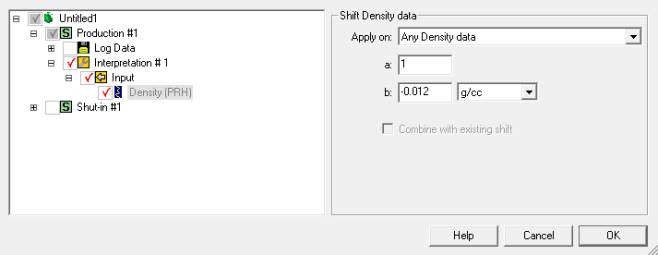

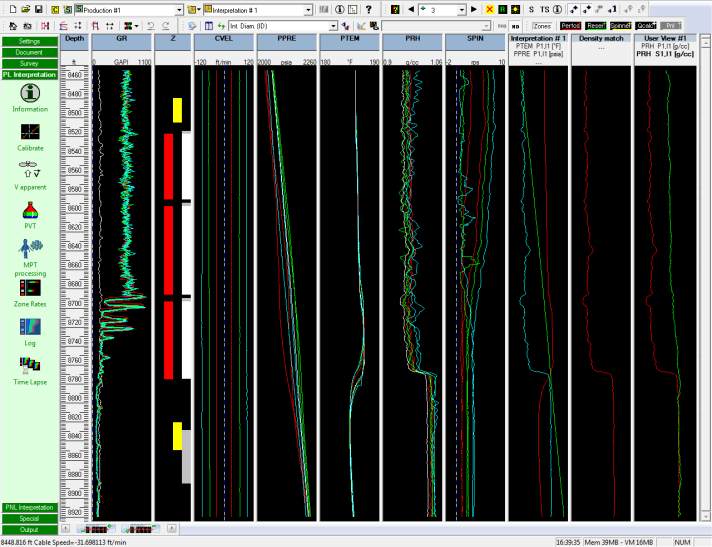
Emeraude v2.60 – Doc v2.60.01 - © KAPPA 1988-2010
Guided Interpretation #2
•
B02 - 16/22
The shut-in density was offset by -0.012 g/cc. We can apply the same value to the production
density.
Use your value if you found something different.
Fig. B02.21 • Shifting the production density
Open the data browser, and open the nodes as required to see the Production#1,
Interpretation#1, Input, the Density channel (PRH).
Access the browser popup menu with a right-click inside the browser area and then choose
Edit / create channel, y->a.y+b. Leave a = 1, and enter b= -0.012 g/cc (Fig. B02.21).
You can also access the shift option using the browser toolbar
icon.
Fig. B02.22 • Production and Shut-in density overlaid

