Page 90 - Emeraude 2.60 Tutorial
Basic HTML Version

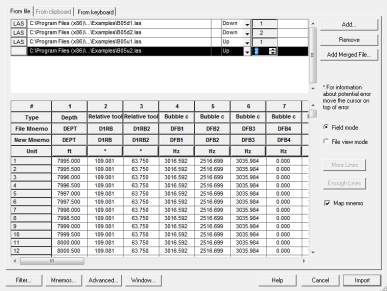

Emeraude v2.60 – Doc v2.60.01 - © KAPPA 1988-2010
Guided Interpretation #5 • B05 - 2/32
B05.2 • Create the survey and load the log data
In the survey panel, click ‘Information’ to create the survey. Call it Production#1, short
name P1. Select ‘Load’ and ‘Add’ the files: B05d1.las, B05d2.las, B05u1.las, B05u2.las.
The depth is always increasing in these LAS files. However the depth direction in the logging
file is used by Emeraude as a starting point to determine whether a LAS file is an Up or a Down
pass. Consequently, you will need to change the pass type/direction (and index) manually in
the load dialog, Fig. B05.1.
Set the Bubble count units to Hz by pressing on each button
and import.
Fig. B05.1 • Loading the log data
Press on
in the toolbar to make a general reset of all the channel scales:

