Page 92 - Emeraude 2.60 Tutorial
Basic HTML Version
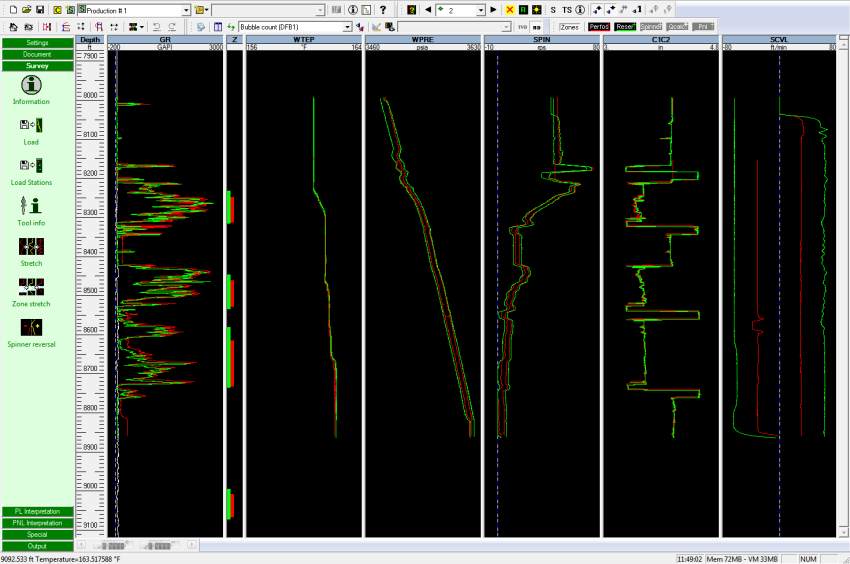
Emeraude v2.60 – Doc v2.60.01 - © KAPPA 1988-2010
Guided Interpretation #5 • B05 - 4/32
Tile the plots. The screen is re-organized as on Fig B05.4.
The C1C2 channels are constructed automatically from the PFC1 and PFC2 channels. Their
values are calculated as
CaliperC C CaliperC CaliperC
1 2
1
2
.
Note: See ‘How to use caliper data’ in the online help for more detailed explanation of X-Y
caliper data.
Fig. B05.4 • Screen re-organized
Go to the ‘Survey’ page and select ‘Load Stations’. Use the ‘Add’ button to select the three
files: B05_sta_XXXX.las. A depth channel is present in those files. Otherwise, at the time of
loading, Emeraude would prompt you for the depth of each station.
It is a recommended
practice to name the stations after the depth.
When the stations are loaded, an additional track appears with the mnemo VW. This track
displays 3 (sets of) discrete values, one for each station. Inside the data browser you can
check the contents of the ‘Log Data’, Fig. B05.5. If you did not set the pass type/index right for
the last two passes you can still change them inside the browser: select the pass, then right
click and select ‘Properties’.

