Page 97 - Emeraude 2.60 Tutorial
Basic HTML Version
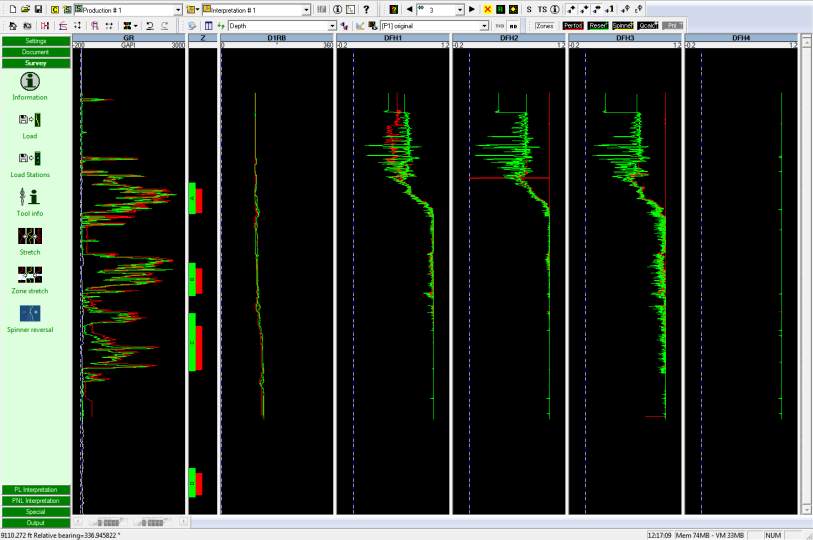

Emeraude v2.60 – Doc v2.60.01 - © KAPPA 1988-2010
Guided Interpretation #5 • B05 - 9/32
B05.5 • Image views
In order to first look at DEFT1, re-arrange the screen as on Fig. B05.11 and show the
following channels: GR, Z, D1RB, DFH1, DFH2, DFH3, DFH4. Based on this layout it is
decided to make an image for pass Down2, bearing in mind that DFH4 may have to be
ignored.
To view all probes with the same appropriate scale, right click on one probe view,
Horizontal scale, click on Full log range and tick ‘Apply to all Water holdup data from the
same MPT’.
Fig. B05.11 • Layout for DEFT1
Open the data browser and select ‘Create image view’, either in the browser popup menu
or using the
icon of the browser toolbar.

