Amethyste is a standalone module dedicated to Well Performance Analysis. It has its technical roots in WAM, a tried and tested WPA program developed and used by Marathon since 1986. It spans the divide between data and datum in Saphir, Topaze and Rubis and provides a natural extension to results obtained from Emeraude.
Well performance analysis software has been developed by fine vendors for many years, and their results can be imported into the Workstation using industry standard formats.
However, for the sake of interconnectivity and accuracy, such a tool was needed in KAPPA-Workstation.
Workflows can be performed with consistency across the range for wellbore modeling as well as IPR calculations. A lift curve defined in Amethyste can be exported and loaded into the Workstation.
With the coming of the version 5.12 of the Workstation it will be possible to export a wellbore model defined in Amethyste directly where it can be run dynamically with complete control
and no blind table interpolation.
Amethyste v4.32 is not sold separately. It is a free add-on to any Saphir, Topaze, Rubis or Emeraude license under active maintenance and under the current pricelist.
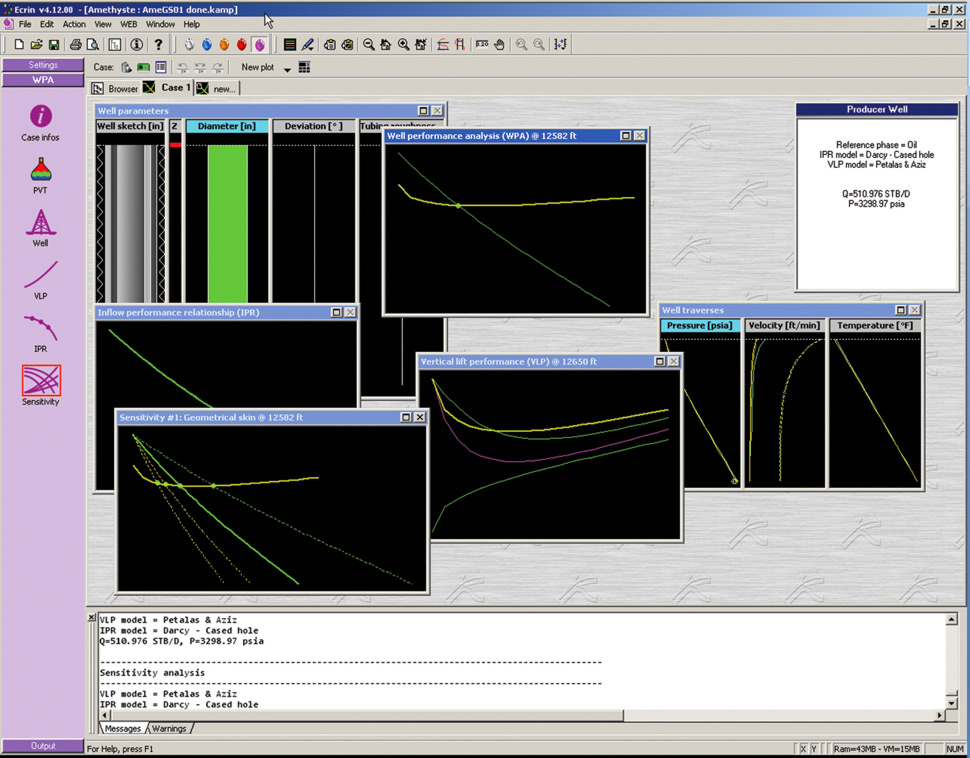 Amethyste main window
Amethyste main window
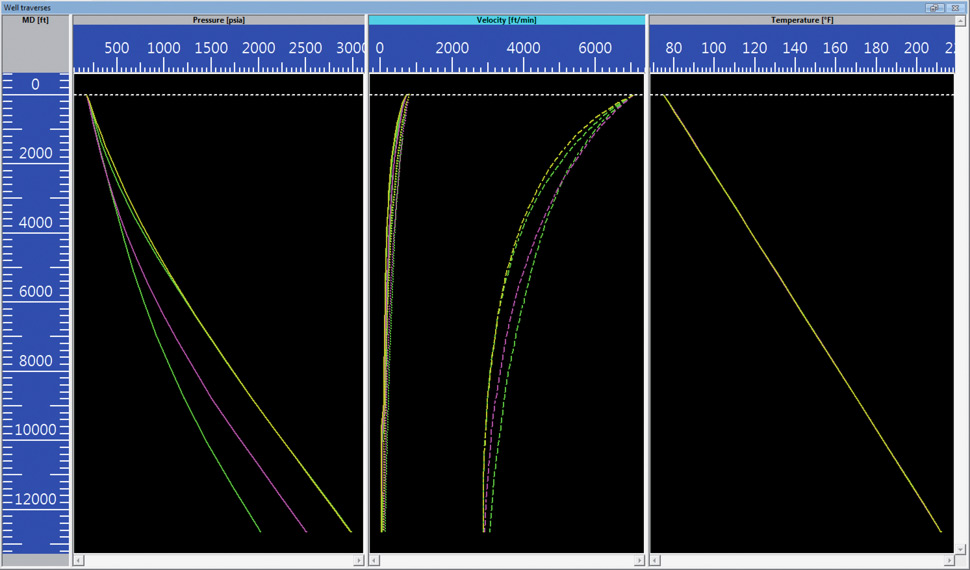 VLP traverse
VLP traverse
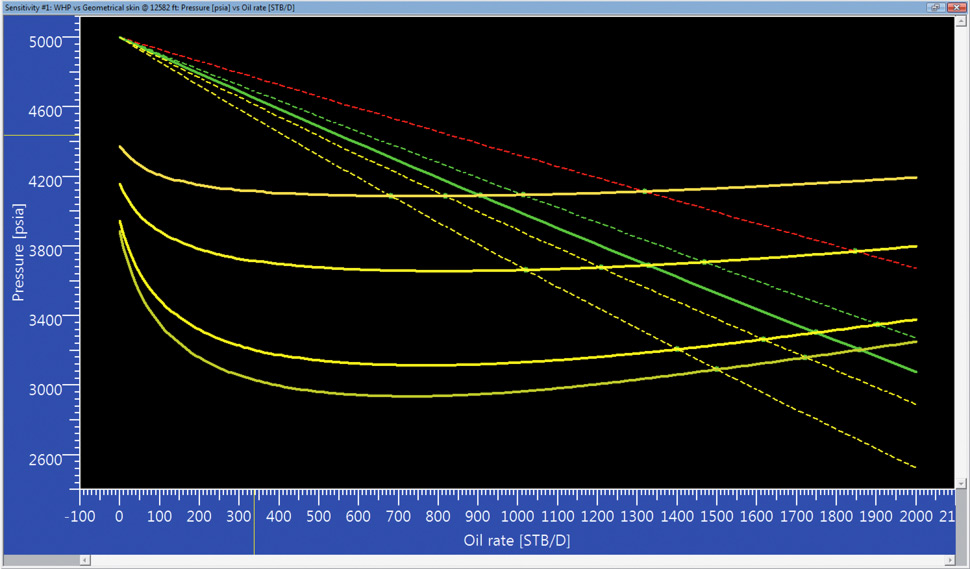 Sensitivity Analysis
Sensitivity Analysis
A familiar Workflow
The workflow in Amethyste will be familiar with a control panel guiding the engineer through the default steps. This includes (1) defining the type of problem, (2) defining the PVT,
(3) defining the well, (4) Calculating the VLP, (5) calculating the IPR, (6) running the sensitivity analysis.
1+2. Defining the problem and PVT
The document initialization dialog is very straightforward: the user defines the type of well (producer or injector), the reference phase and the PVT.
3. Defining the Well
Wellbore and flow line can be treated independently or together. The wellbore flow may take place in the tubing or the annulus.
Well trajectory, ID, roughness and detailed completion are also defined. Any number of restrictions, gas lift and ESPs can be included. A well sketch is available for graphical display using a library of pre-defined completion elements. A well plot is then automatically built.
4. Vertical Lift profile (VLP)
Multiple pressure drop models may be defined with one selected as reference. Each model can be assigned factors to honor observed data. A temperature profile must be loaded or calculated. The built-in temperature model uses a segmented model incorporating convection, conduction, and thermal compressibility effects.
Amethyste’s VLP option generates traverses (p vs. depth) and VLP plots (p vs. q). For each scenario, user data can be input manually, from a file or picked from production data.
On validation, each scenario is run and the corresponding plot is built. The plot content can be customized interactively.
5. Inflow Performance Relationship (IPR)
A lift curve generated in Amethyste can be loaded into the Workstation. The IPR option is used to define a single or composite layer IPR.
Multiple models can be selected and compared, with one selected as reference. For models with a skin, the user can input a total skin or calculate the skin components using a completion model. User data can be added for comparison with the model(s). An IPR plot is created that can be customized interactively.
4+5. Well Performance Analysis (WPA)
Amethyste overlays the created VLP and IPR, the intersection point gives the solution for a given set of surface conditions.
6. Running Sensitivity
Amethyste can perform as many sensitivity studies as needed. A given study will correspond to a set of user controlled values for an IPR parameter, a VLP parameter or both.
A cross correlation between the resulting rates and the sensitivity parameters can then be displayed. A sensitivity study shows the evolution of the productivity index as a function of the time when the reservoir starts to deplete.
Report, export and plot
Amethyste has an extensive range of reporting, exporting and printing capabilities. Lift curves can be generated in Eclipse™ format for third party software.