Restarting aRTM
It may, at times, be necessary to restart an existing aRTM.
An aRTM workflow must exist.
Select the aRTM workflow node in the field hierarchy.
Under the Info tab, click on Restart,
 , among the options at the top.
, among the options at the top.The following dialog will be offered:
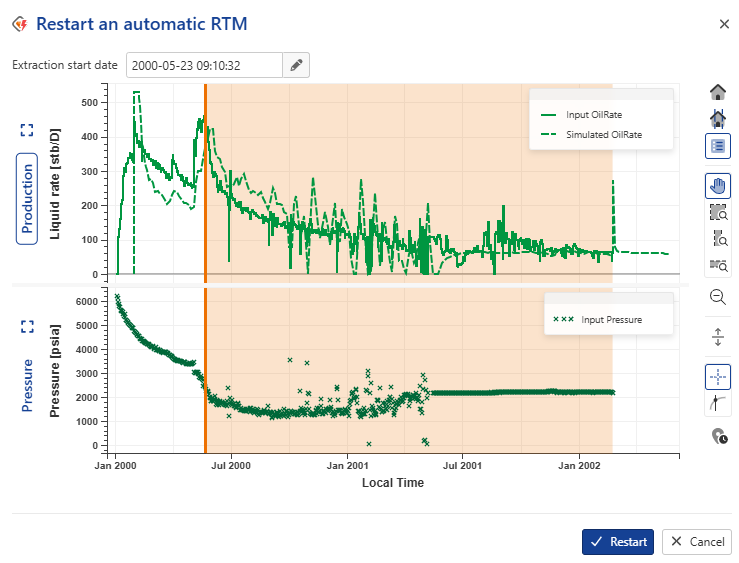
Select the extraction start date from which to restart the aRTM.
Note
aRTM (re)processing will start from the next shut-in.
Optional. Select the rates inputs.
Click in Restart.
Redefining aRTM
It is possible to redefine an BHP Workflow and replicate results to the Master container. To do so:
Select the workflow to apply the modifications.
Click on Redefine,
 .
.Check Replicate results to Master to copy the workflow results to the Master container.
Click on Redefine.
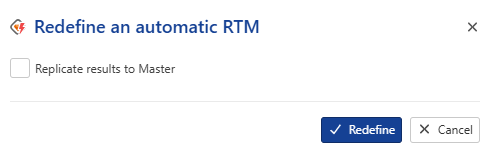 |