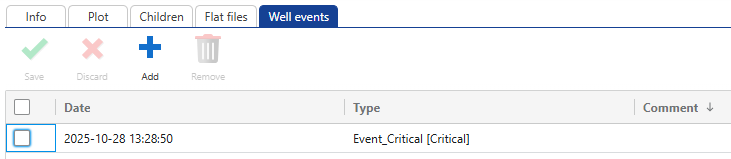Well Event
To capture the full history of a well throughout its lifecycle, the Well Event concept has been introduced in KA. This feature allows users to log operations performed on a well (such as acid stimulation, fracturing, workover, and others) under a dedicated tab at the well level.
To do so:
Click on the well level in the hierarchy.
Switch to the Well event tab.
Click on
 to add a new event.
to add a new event.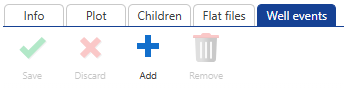
In the pop-up dialog ,enter the date, the type of events and comment if needed.
The date of the event.
The type of event.
Any comments if needed.
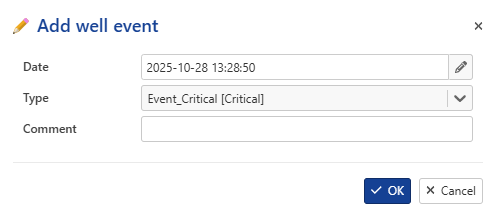
Click OK, then choose to Save or Discard using
 or
or  respectively.
respectively.Once created, a well event can be:
Edited by double-clicking on date or type column.
Deleted by selecting it and clicking
 .
.