Redefining iRTA
It is possible to redefine forecast options on an iRTA workflow. To do so:
Select the workflow to which you wish to apply the modifications
Click on Redefine,
 .
.In the Main option dailog, check Replicate results to Master to copy the workflow results to the Master container.
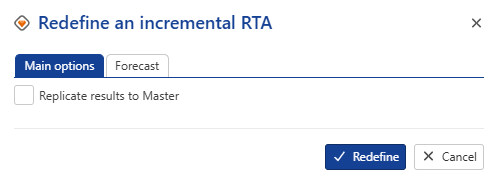
Switch to the Forecast dialog and adjust the desired parameters, such as:
Duration.
Type.
Value.
Click on Redefine.
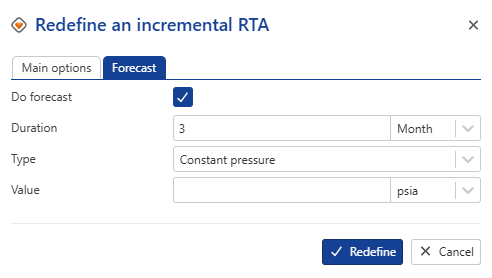 |